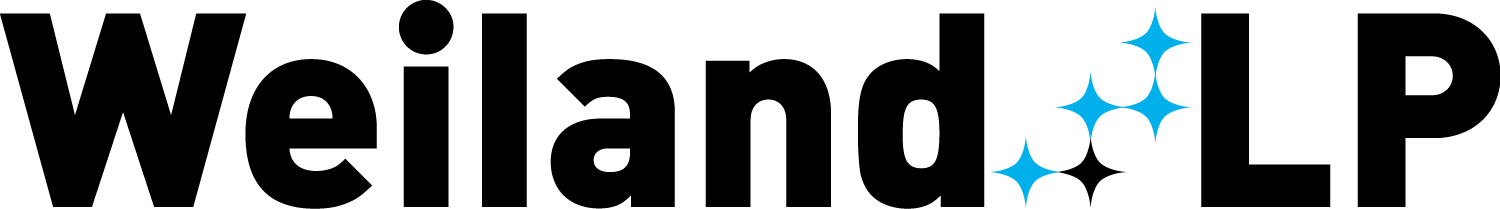PowerApps and Microsoft Flow continue to gain momentum, with steady growth in the number of customers using the services to develop business applications and streamline business processes. DriveTime, G&J Pepsi Bottlers, MetroBank, ProRail and more have benefited from the ability to drive competitive advantage and enable better employee and customer experience through the use of PowerApps and Microsoft Flow.
Deeper integrations across Microsoft applications
On Thursday, Microsoft is announcing several integrations across its applications, including the ability to embed Power BI tiles directly within PowerApps, trigger workflows within a Microsoft Teams conversation with Microsoft Flow, and embed apps as rich forms in SharePoint Online.
Greater customizations, more control and faster app experiences
Enhancements to PowerApps and Microsoft Flow enable easier customization and configuration of apps and workflows. Microsoft Flow now offers administrators more granular control and management capabilities, meaning they can more effectively empower end users with rich automation capabilities. Next week, PowerApps will begin to support packaging, a means of easily deploying solutions across environments and tenants.
Growth through partnerships and community
Microsoft also is announcing that more than 200 certified partners are working with customers to implement a solution using PowerApps, Microsoft Flow and Common Data Service. Additionally, we now enable partners and independent software vendors (ISVs) to build connectors that allow their apps to work with PowerApps and Microsoft Flow.
This enables their customers to easily automate their business processes and create their own business apps. Partners, such as Adobe, have been able to leverage Microsoft Flow’s rich custom connector experience to build connectivity to their own services directly inside Microsoft Flow.
Earlier this month, Microsoft announced the ISV Cloud Embed program. This will enable ISVs to offer customizable forms and workflows as part of their own applications using PowerApps and Microsoft Flow.
Get more details about the new features and announcements in the Microsoft Flow blog and the Microsoft PowerApps blog.