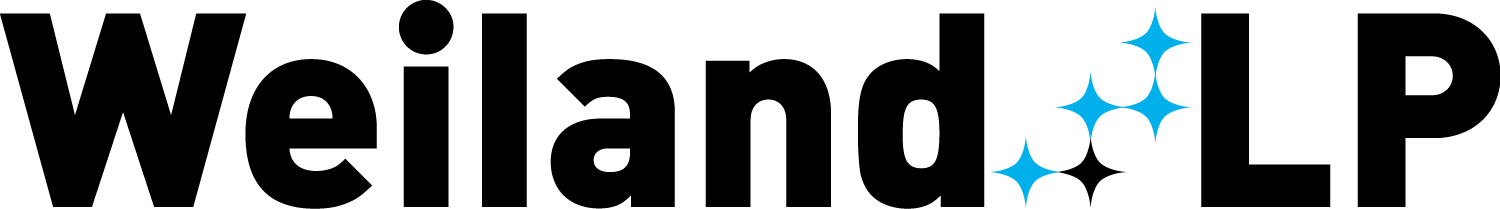An expanded literacy portfolio of reading tools to reach every learner.
Digital reading tools can help ensure that all learners can explore their full potential. Literacy solutions designed with the intention of addressing a diverse set of student needs make them better for everyone. All students deserve equitable opportunities to develop strong literacy skills for success in and beyond the classroom, and teachers deserve more support in helping their students reach these goals. Today, we’re pleased to announce the new Reading Coach experience in Microsoft Teams and updates to Reading Progress designed to help provide the best support for all learners.
Introducing Reading Coach. Reading Coach is a reading practice tool for students that automatically generates individualized exercises based on each student's specific needs. This new offering complements our current portfolio of tools supporting students in developing critical literacy skills, including Reading Progress, Education Insights, Immersive Reader, and more. Once a student uploads a Reading Progress assignment, Reading Coach automatically identifies words that the student struggled with and creates additional opportunities for practice. Reading Coach and Reading Progress work in tandem to help teachers provide just-in-time support, saving more time for teachers to focus on the development of each student academically and emotionally.
New updates to Reading Progress.
The tool helps educators save time by creating individualized reading fluency assignments that help meet student needs with powerful insights easily used to inform instruction.
All students deserve access to tools that are thoughtfully designed to accelerate their growth and development as learners. Today, all schools with an Office 365 or Microsoft 365 license can access what's currently available in Reading Progress for free using Teams Assignments. In summer 2022, we will be launching Reading Coach as well as adding prosody and phonics rules to Reading Progress.6 Learn more about these solutions and how to get started by visiting Microsoft Education.